How to Allow, disallow and automatically close Comments on Blog?
WordPress Beginners: How to Allow, disallow and automatically close Comments on Blog?
Visitors or readers always intent to make comment if they find the article or content interesting or if they feel any trouble to understand. But there you can allow or disallow visitors or readers to make comments on every posts. But by default people are allowed to make comment on every articles.
There are many WordPress Blog that receiving spam on comment box. As a result it affect the rank of any blog. Too much spam is not good for better ranking on search engine. So we can disallowing comment on WordPress blog permanently.
We often use this option in many blog where comment is not required.. For Allow and disallow visitors to post Comments on post just follow the below steps-
Step 1 Go To http://yourdomain.com/wp-admin/ and sign in to your account
Step 2 Now
go to WordPress Dashboard and then
click on Setting ->Discussion
Step 3 From
Default article settings Uncheck Allow people to post comments on new articles
Step
4 Finally click on Save Changes button to take effect the changes.
How to automatically Close Comment on WordPress?
We can automatically close the
comment by setting on Dashboard. This is helpful for those blog who are
receiving huge comment every day. You can set specific days for receiving
comment and after specified date comment section will close automatically.
Step 1 Go
to WordPress Dashboard and then
click on Setting ->Discussion
Step 2 From
Other Comment settings Tick on Automatically close comments on articles older
than 14 day. You can change the day 7 or 10 etc.
than 14 day. You can change the day 7 or 10 etc.
Step 3 Finally click on Save Changes button to take effect the changes.
From my point of view as a
readers we often need commenting on Blog posts so disabling comment on all
section it not recommended by myself. However disallowing comment required in WordPress
blog or website those are not required to get comments.


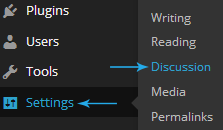


1 comment