Comment Plugin: Integrate CommentLuv Commenting system on Blogger
Comment Plugin: Integrate CommentLuv Commenting system on Blogger
The most popular third party commenting
system is commentLuv. Where by using this most of the blogger can easily build
their loyal readers rapidly. Google blog user knows that it’s default comment
system is not very good and visitors don’t feel interest to leave comment
there. Most of the cases readers find that leaving comment on Blogger default
comment box is useless unless to make any important query about unique concept.
So readers and commentator always want some reward in exchange of their
comments. It may be Backlinks or traffic.
Surprisingly by using commentLuv in Google
blogger you can easily build your traffic rapidly because it give your readers
an incentive for their comments. Because readers can leave comment and their
blog’s latest post link will appear in commentLuv enable comment box. As a
result if other readers visit your site and see the links on comment section
then they may feel interest to visit your commentator’s blog.
It doesn’t mean that your traffics are diverting rather
your readers circle size will increase rapidly. However if you want to see huge
comment with heavy traffic then you should enable commentLuv on your Blog.
Though commentLuv especially popular on WordPress Blog but not widely used on
Google Blogger Platform. But we can take the advantage of using this commenting
system to get back on right track.
Before proceed to the tutorial you have to remember that
commentLuv is only a Plugin can’t work singly. So for integrating commentLuv
commenting system we have to add a third party commenting system called
Intensedebate. So just follow the below steps to integrate commentLuv plugin
through Intensedebate-
Registering with Intensedebate and activate your account
In the first phase of the tutorial we will register with
Intensedebate and activate our account through email verification.
Step 2 Now fill up the
registration form and click on Radio button beside I want to install Intense Debate on my blog or website And press the Sign up button.
Step
4 Now click on Continue with Your Installation
Step 5 And write your Blog or website URL and press the Next Step button.
Step 6 In this time choose your platform to continue. I have chosen
Blogger. And you would be headed to 3rd step to Install the IntenseDebate comments
Step 7 Here you would find Instruction to get the backup file of your current Blogger Template
Take Backup of your current Blogger Template
In this segment we will take backup of our current
blogger template and we will take the source code.
Step 1 Sign in to your Blogger account and go to Blogger
Dashboard
Step 2 Under Dashboard click on Template ->Backup/Restore ->Download Full Template
Your template will download on your computer.
Integrating CommentLuv with Blogger Template
Step 1 Now get back to step 7 under Registering with Intensedebate and activate your account Part where you would see Browse/Choose File option under 5 number option.
Step 2 Click on Browse button and select your Blogger template Backup file which you have just Downloaded in your computer. And click on Upload file and continue button.
Step 3 Now it will give you the template code with integrated Intensedebate commenting system. And copy the whole code and get back to your Blogger Dashboard.
Step 4 From Dashboard go to Template ->Edit HTML and replace your older code with New code which you have copied in Step 3 and Save the template.
Step 5 Now again return to the step 3 and click on configure this InteseDebate account.
Step 6 And it will directed to InteseDebate Plugins page and from there click on Plugins button for top left sidebar of the page.
Step 7 Scroll Download on the page and find the CommentLuv. Now simply click on Activate button for enabling CommentLuv plugin in InteseDebate commenting system.
Congratulation you have successfully integrated commentLuv commenting system. Hope this tutorial helped you to install CommentLuv Plugin on your Blogger template easily which will help you to get more comments. If you have any query then feel free to leave a comment below.





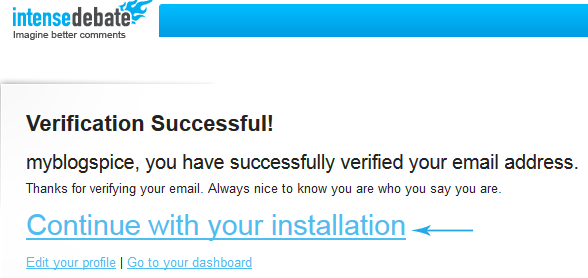







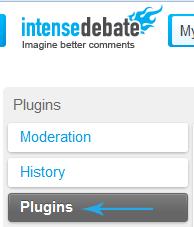
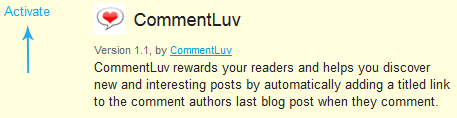
6 comments
i want to put commentluv in myresponsive template but its not working.
please...
This is really easy to add commenluv. What problem are you facing? now you can install commentLuv by 1 click.
:t