10 Best Proofreading Tools for Bloggers
10 Proofreading Tools to Make Your Blog Post Shareable. Know about the top 10 free online proofreading sites to create error-free content on your blogs. Top 10 free online proofreading tools to write flawless content. Making your content even more shareable will result in a more efficient way.
Bloggers know that the only way to attract an audience is to continue writing content free from any errors. Google will reward you well when you write content is without errors.
The only way to help search engines get attracted to your writing is to have content with no flaws. That is why you have to proofread your copy because mistakes in your text make you look like an amateur.
Good writers know that excellent writing is much more than just the art of writing. When your work has many errors and is full of spelling mistakes, it will be difficult for your audience to stay on your blog for much longer.
That is why you need proofreading tools for bloggers. Here are some proofreading tools that bloggers need to use when producing content.

1. The Grammarly Tool
Grammarly is a tool that is used by many writers to help them produce content that is free from any errors. You will easily spot grammatical errors with Grammarly, and the Tool will help you understand why the writing you produce needs correcting.

The Tool also has a plagiarism checker to ensure that your content is original. The tool will get rid of writing mistakes and can be used online in any handheld device or even on your computer.
2. The Google Docs Tool
Google Docs is another online proofreading tool that is very valuable for bloggers. It has one of the best features that will help you edit and proofread your work as you write.
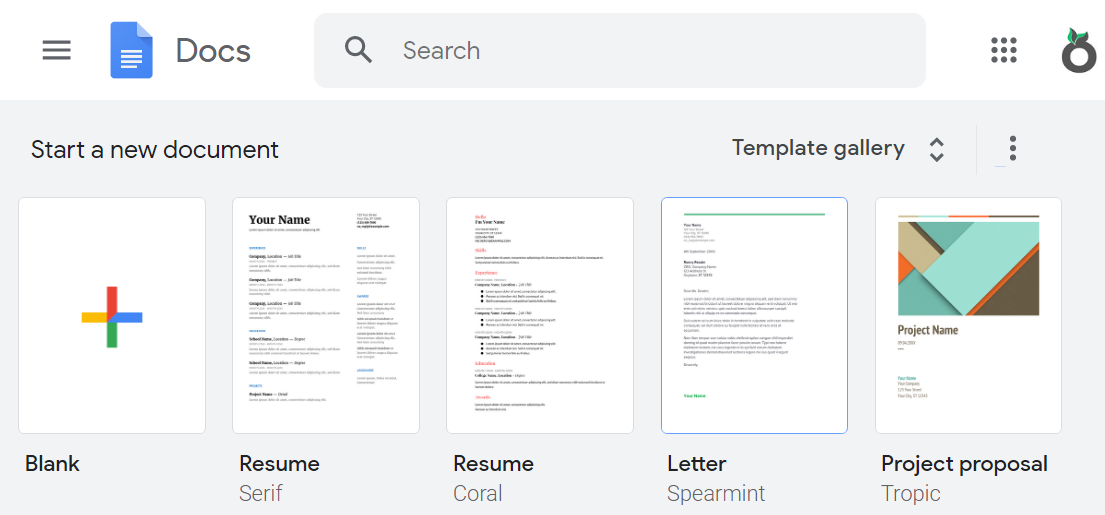
If you want to, you can add other features such as the Thesaurus, Lucidchart diagrams, Template Gallery, and many other features that will ensure that you go through an editing and proofreading process that is free from any flows as you write.
3. The Ginger Tool
Not many writing Tools are as good as Ginger is, especially when you need a grammar checker. That is why it is one of the most used proofreading tools for making corrections to your writing that works with so much ease.

It is quite ideal for getting your proofreading done on the go and will help enhance your writing skills so that your work will be free-flowing and error-free. Ginger is a tool that can analyze semantic meanings and ensure that your writing Tools in the correct context by making comparisons to sentences that are analogous to what you have written that and is available online.
4. After The Deadline
This Tool referred to as "After the Deadline," is a fantastic editing and proofreading tool for checking on your writing. The Tool helps to eliminate grammatical mistakes, style, or spelling errors. AfterTheDeadline tool is especially useful when you want to make corrections on contextual spelling errors, advanced style mistakes, and grammar issues.
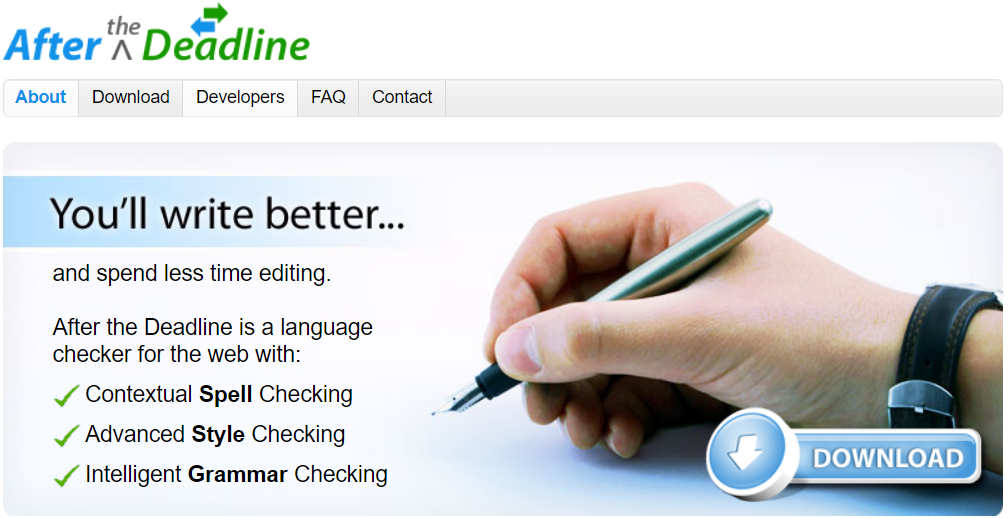
This is a tool that works with artificial intelligence and natural language processing to spot the mistakes in grammar and provide you with ideal options for your writing.
5. Paper Rater Tool
This tool is free and is beneficial for writers because it assists you in finding the most advanced contextual spell check for your writing. The PaperRater tool remedies your grammar using artificial intelligence to achieve better writing for you.

It corrects grammar and spelling errors while also proofreading your writing. It also lets you find any duplicate copy of the writing you have produced and provides you with writing ideas that help enhance your writing.
6. Pro Writing Aid Tool
This tool is free and is beneficial for writers because it assists you in finding the most advanced contextual spell check for your writing. The pro writing aid application remedies your grammar using artificial intelligence to achieve better copy for you.
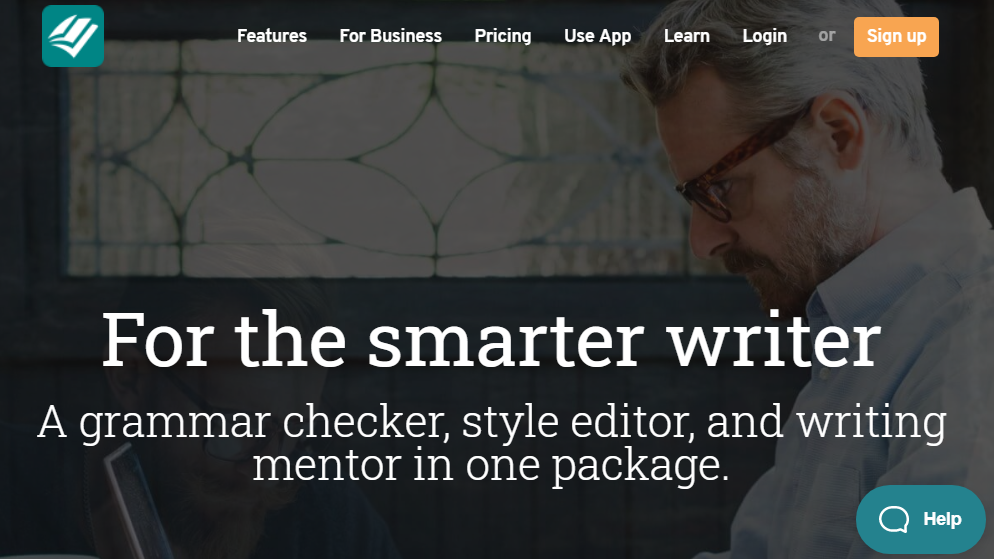
It corrects grammar and spelling errors while also proofreading your text. It also lets you find any duplicate copy of what you have produced and provides you with writing ideas that help enhance your writing skills.
7. The Language Tool
The Language tool is an open-source proofreading tool that works for over 20 languages and locates grammatical errors that will get noticed with little difficulty.

It works the same way the Microsoft MS Word checker does but does a lot more because it can also check what MS might miss ensuring that the content you produce has no errors. For bloggers using LibreOffice or OpenOffice, the language tool can be available at no cost to them.
8. Slick Write Tool
The Slick Write Tool is an excellent tool for writers because it helps them find grammatical errors easily and will help tremendously enhance their writing skills. Anyone that would like to get their writing skills to another level will want to use this tool even if they are starting their writing careers.

It is a tool that is very simple to use and will help writers proofread their work with a lot of simplicity by showing them where they have made errors and have typos.
9. Spell Check Plus
Spell check plus is a tool with a highly advanced but easy to use interface that will spot all errors you make on your text. If you are a writer whose English is a second language, this is a tool that will help you immensely by spotting errors that you have made. Non-native writers will especially benefit from this tool because it will significantly enhance their writing skills.

It works the same way the MS Word interface works but will reveal more mistakes than MS Word does. It is particularly beneficial in detecting problems with words that have similar sounds and will help identify errors with commonly confused words that other checkers might not see.
10. Reverso Tool
The Reverso online tool works as a translation tool, a tool for checking grammar and spelling, and as a dictionary. All these features are available for you to check your writing, making sure that you have edited and done proofreading before you get the final copy.
If you are blogging regularly and would like to provide your audience with content that is perfect and error-free, these tools will be valuable to you. Regardless of how good you are with your writing, you will always find an error here or there, and this is the reason these tools can come in handy.
These are not the only tools available because there are other tools writers can use. Of importance is that the technology available today can help you achieve an almost 100% error-free copy, thus significantly enhancing your writing skills.

Post a Comment