Add Sliding Anchor Animation on Blogger Post Link
Add Sliding Anchor Animation on Blogger Post Link
Generally we
use simple hover effect on Blogger Post body link. When a use mouse over on a
link on Blog post body then it will change the link color. But by adding
animation we can make it more beautiful. So in this tutorial I am going to share
a sliding anchor animation that will add a sliding effect on all of your
Blogger Post body link and Images.
After
applying this trick when a use mouse over on any link from Blogger Post body
then it will change color and colored underline will appear.
Normal Link
|
To add this
trick Just follow the below steps-
Step 1 Log in to your Blogger account and Go to your Blogger
Dashboard
Step 2 Click on ->
Template -> Edit HTML
Step 3 Now find ]]></b:skin> by Pressing Ctrl+F (Windows) or CMD+F (Mac)
Step 4 And Paste the below
code above ]]></b:skin> and save your template
/* animation by www.bloggerspice.com */
.post-body a {
display: inline-block;
position: relative;
text-decoration: none ! important;
}
.post-body a:after {
background: none repeat scroll 0px 0px transparent;
content: "";
display: block;
height: 3px;
margin: auto;
transition: width 0.5s ease 0s, background-color 0.5s ease 0s;
width: 0px;
}
.post-body a:hover:after {
background:none repeat scroll 0 0 #00A5FF;
width: 100%;
}
Step
5 Now simply hit the Save Template button.
Customization
- Change # 00A5FF with different color code for changing the underline color on mouse over.
Now
check your Blog post link. Mouse over on a link and see an additional effect
has added on it. If you mouse over on Blogger post image then it will also show
the effect. And remember that except post body you won't able to see any link
effect. It will work only inside post body. So don't worry. For more exciting
tutorials pleas stay tune. Thank You.

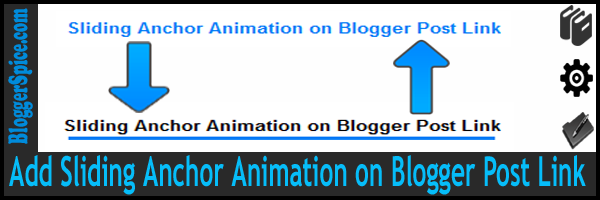
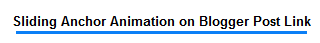
2 comments