How to Set Up Timezone on WordPress Blog?
WordPress Beginners: How to Set Up Timezone on WordPress Blog?
Webmasters are staying around the globe where time zone is not same
for all. Suppose I am living is Bangladesh and my time zone is +6 that means
for finding Bangladeshi time you have to add extra 6 hour from your country’s
default time zone. There are often required time because many visitors want to
interact with webmaster through chatting service or Skype but they don’t know
what the time is right now in webmasters country. Beside of this mostly
required for scheduled post creation.
Suppose you will go for vacation for few days where you don’t have
access to the Internet or you don’t have time for making post on your WordPress
blog then you must use scheduled post feature. Under scheduled post you can
make post right now and set the time when to publish and according to your blog
timezone your post will be publish on scheduled time automatically. Otherwise
you won’t able to publish your post on actual time.
In WordPress Blog you can set the Timezone easily because you don’t
have to have knowledge about your country timezone. Because just you have to
select your city then automatically WordPress will display your actual
Timezone.
Before setting up your Timezone on WordPress it will display default
time as (Coordinated Universal Time) UTC+0. But you have to set the time according to your City. So just
follow the below tutorial for setting Timezone on your WordPress Blog.
Step 1 Go
To http://yourdomain.com/wp-admin/ and sign in to your account
Step 2 Now
from your WordPress Dashboard go to Setting ->General ->General Settings
Step 3 Under
Timezone select your City by clicking on DropDown option
Step 4 (Optional) Under Date Format select any
format by clicking on radio button
Step 5 (Optional) Under Time Format select any
time display format by clicking on radio
button
Step 6 Finally click on Save Changes
button to enable your new setting.
If you have any query then fell free to leave a comment below. I will reply as soon as possible.


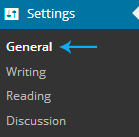
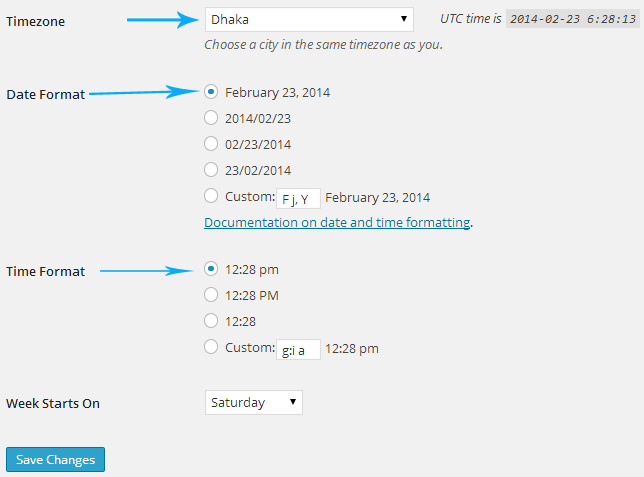
Post a Comment