Blogger Beginners: How to Publish Post on Google Blogger?
Publish Post on Google Blogger?
After
creating a blog on Google Blogger now we have to write content for publishing. Writing
new article or content creation is the main task before publishing a post. Blogger
writing panel combination of 2 mode Compose and HTML. You have to write any
post in Compose mode but if you need to add any code block then you must use
HTML mode. For creating a new post just follow the below steps-
Step 1 Sign in to your Blogger account and go to
Dashboard
Step 2 From the Dashboard, click New Post. If you are currently
viewing your blog, in the upper right corner click New Post. Or you can click on New Post
from Blog Overview.
Step 3 Now writing panel
will open like below image. Complete writing your posts there.
Blogger Post Writing Panel
- Post Title: For every blog post you have to write a title or topic of the written article or content. Your post title will appear on your Google blogger homepage.
- Post content/Body Area: Here you can compose the whole content or article and tailor your writing by coloring, highlighting, formatting and add image, YouTube videos here. But it’s better to write your draft in MsWord or text then just copy and paste it in your Blog post body.
- Insert Image and Videos: For adding imagefrom your PC and other site you can use Insert Image optionand a popup window will appear with upload option. And for adding videos from YouTube just upload video there and get the embedded code and paste it in HTML mode that’s it.
- Formatting Toolbar: Basically used for formatting post content like making text Bold or Italic style, aligning on left center or right, adding a block quote. As well as you can add bullet list, hyperlink and spell checking etc. In addition you can add Heading, Subheading.
Step 4 After completion
your content writing now Labels from right side of
the writing panel
Step 5 Now write your Post search description. it will help to find any post if visitors make query on search box.
Step 6 After Completion of your writing you can
see the preview of the post before publish. To do this just click on Preview button from top right corner of the
screen. And after preview just click on Publish button.
Now you have
successfully published your first blog post on your Google Blogger’s Blog. So
if you have any query then feel free to leave a comment below.


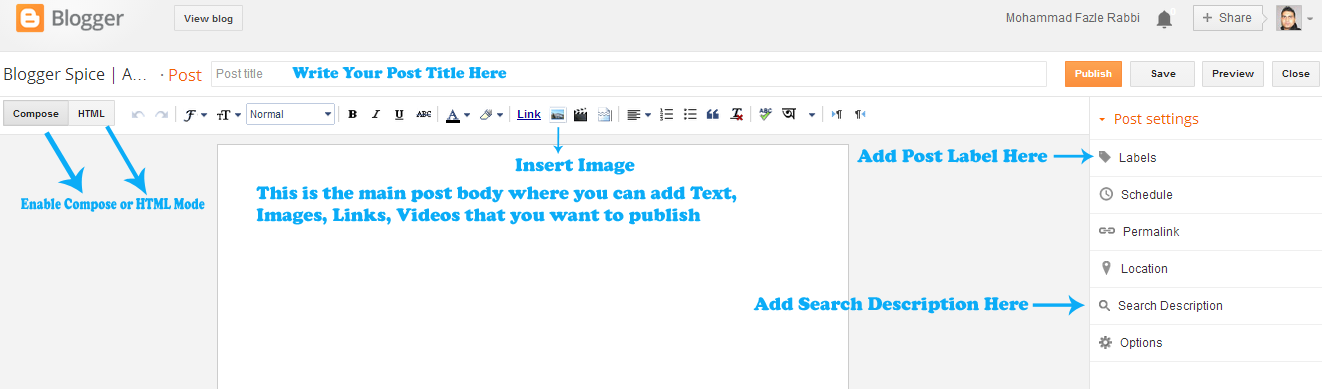
1 comment