Master Bing Indexing: A Complete Guide for Blogs and Websites to Maximize Traffic
Unlock instant Bing indexing for your Blogger site!
This comprehensive, step-by-step guide leverages the latest advancements like Cloudflare IndexNow and provides proven SEO tips for fast traffic. By following these strategies, your content will quickly gain visibility in Bing's search index and the broader search ecosystem it powers.
Bing's search index is a critical component of the online landscape. It not only drives traffic from Bing.com, but also powers search results for major platforms like Yahoo, DuckDuckGo, Ecosia, and Microsoft Copilot. Collectively, these platforms account for a significant portion of global desktop search traffic (around 4% worldwide, with higher percentages in specific regions like the US and China, reaching up to 9% of U.S. desktop search volume).
With the rapid growth of AI assistants such as Microsoft Copilot (formerly Bing Chat) and OpenAI's ChatGPT increasingly relying on Bing's data for their answers, getting your Blogger content indexed rapidly translates to several key advantages:
- Enhanced Visibility: Your content will appear quicker in search results across the Bing network.
- Higher Click-Through Rates: Freshly indexed content has a better chance of being seen and clicked by users.
- AI-Powered Discoverability: Your posts are more likely to be featured, summarized, and cited in AI-generated answers, driving highly qualified traffic directly to your content.
1. Why Fast Bing Indexing Matters
In the dynamic world of search engines and AI, the speed at which your content gets indexed is paramount. For Blogger users, understanding Bing's growing influence and its unique indexing opportunities is crucial for maximizing your blog's reach and impact. Here's why you should prioritize rapid Bing indexing:
- Diverse Traffic Sources: While Google remains the dominant search engine, neglecting Bing means missing out on a substantial audience. Bing and its powerful network of partners, including Yahoo, DuckDuckGo, and Windows Copilot, collectively drive a significant portion of global search volume. In the U.S. alone, this can account for up to 9% of desktop search traffic, and in some specialized niches, Bing users can exhibit higher conversion rates. By ensuring quick indexing on Bing, you tap into a valuable, often less saturated, traffic stream.
- AI Assistant Integration: This is perhaps the most compelling and forward-looking reason. Bing's data directly fuels AI answers in platforms like ChatGPT and Microsoft Copilot. When your Blogger content is freshly indexed, it increases the likelihood of your articles being cited as sources in AI replies, providing a direct pipeline to users seeking specific information. Getting your content into Bing's index quickly means being at the forefront of this AI-powered information revolution.
2. Current Methods to Push URLs to Bing's Index
To ensure your Blogger content gets discovered and indexed by Bing as quickly as possible, it's essential to understand the various submission methods available. Bing offers a flexible suite of tools designed to help webmasters get their content into the index rapidly. Each method serves a slightly different purpose and offers varying levels of control and automation.
Below is a detailed comparison of the primary methods for pushing your URLs to Bing, highlighting their best use cases, speed, key steps, and daily quotas:
| Method | Description & Usage | Performance & Quota |
|---|---|---|
| URL Inspection tool (formerly Fetch as Bingbot) | Best for one-off troubleshooting, diagnosing indexing issues, or requesting an instant fetch of a single, high-priority page (e.g., a breaking news story or critical product update). Access in Bing Webmaster Tools → URL Inspection → Enter URL → Click “Request Indexing.” | Speed: Seconds-minutes. Daily Quota: Unlimited manual requests (practical limit based on manual effort). |
| Bing URL Submission API | For developers managing custom Content Management Systems (CMSs) or needing programmatic control for bulk pushes specifically to Bing. Ideal for large sites with frequent content updates that require direct API integration. Key Steps: 1) Verify site in BWT 2) Generate API key 3) Programmatically send POST URLs to https://www.bing.com/indexnow?url=…&key=…. |
Speed: Seconds-minutes. Daily Quota: 10–10,000 URLs per day, depending on site size and established reputation with Bing. |
| IndexNow protocol (recommended) | The preferred method for most publishers, e-commerce sites, and platforms (e.g., WordPress, Shopify, Wix, Cloudflare, Amazon). It's designed for maximum efficiency and broad search engine coverage. Key Steps: 1) Enable a built-in plugin/setting in your CMS (e.g., WordPress IndexNow plugin) or CDN (e.g., Cloudflare's Crawler Hints). If no direct integration, generate a key at indexnow.org and self-host the key file. 2) Send an automated ping or rely on your CMS/CDN to auto-push notifications upon content updates. | Speed: Seconds-minutes across all participating engines. Daily Quota: Up to 10,000 URLs per day (collective limit for participating search engines). |
As you can see, IndexNow stands out as the most efficient and universally recommended standard for most webmasters. It fundamentally changes the indexing paradigm by enabling instant notifications not just to Bing, but also to Yandex, Seznam, and soon Google, all with a single API call. This powerful protocol allows search engines to prioritize crawling your new or updated content immediately, drastically reducing the time it takes for your valuable information to appear in search results and AI-powered answers. This proactive approach to indexing is key to maintaining a competitive edge in today's fast-paced digital environment.
3. Step-by-Step Implementation for Blogger (BlogSpot) Platform
While Blogger (BlogSpot) might not offer the same direct root access as a self-hosted WordPress site, you can still effectively implement Bing indexing strategies. This section provides a detailed guide tailored specifically for Blogger users, whether you're using a free .blogspot.com domain or a custom domain.
Essential Setup for Blogger Sites:
Before diving into the indexing methods, ensure your Blogger site has the fundamental configurations in place for Bing Webmaster Tools. The table below outlines the necessary steps, distinguishing between default Blogger domains and custom domains.
| Task | Hosted on .blogspot.com |
Custom Domain (www.yoursite.com) |
|---|---|---|
| Add to Bing Webmaster Tools | Yes, crucial for any Blogger site. | Yes, absolutely necessary for custom domains. |
| Verify Ownership | Paste the meta tag provided by Bing into your Blogger Theme HTML. | Same method: paste the meta tag into your Blogger Theme HTML. Alternatively, if you're already verified in Google Search Console, you might be able to import directly. |
| Submit Sitemap | https://<blog>.blogspot.com/sitemap.xml (Blogger auto-generates this). |
https://www.yoursite.com/sitemap.xml (Blogger auto-generates this for custom domains too). |
| Manual “Request Indexing” | Use the URL Inspection tool within Bing Webmaster Tools. | Use the URL Inspection tool within Bing Webmaster Tools. |
| IndexNow Push | Not directly supported due to lack of root access for key file placement. | Enable Cloudflare Crawler Hints. |
This table summarizes the core technical requirements. Now, let's proceed with the step-by-step implementation of each indexing strategy.
3.1. Step 1: Set Up Bing Webmaster Tools for Your Blogger Site
Establishing your presence in Bing Webmaster Tools (BWT) is the foundational step for all your Bing indexing and SEO efforts. This platform provides insights into your site's performance on Bing, crawling status, and direct tools for submission. Even if you're comfortable with Google Search Console, getting familiar with BWT is essential for comprehensive coverage.
- Add your site to Bing Webmaster Tools: Begin by visiting the official Bing Webmaster Tools portal. Click on the "Add Site" option. For Blogger users, the most straightforward and common method for verification is the "HTML meta tag" option.
- Verify ownership: Once you select the meta tag method, Bing will provide you with a unique HTML meta tag. Copy this entire tag. Then, log into your Blogger dashboard. Navigate to Theme → Edit HTML. Inside the HTML editor, carefully locate the
<head>section. Paste the copied Bing meta tag snippet directly before the closing</head>tag. Save your theme. This action proves to Bing that you own and control the blog. - Submit your sitemap: Blogger automatically generates an XML sitemap for your blog, which is crucial for Bing to efficiently discover all your posts and pages.
- For blogs hosted on the free
*.blogspot.comsubdomain, your sitemap is typically located athttps://yourblog.blogspot.com/sitemap.xml. - If you are using a custom domain (e.g.,
https://www.yoursite.com), your sitemap will be found athttps://www.yoursite.com/sitemap.xml.
In Bing Webmaster Tools, navigate to the "Sitemaps" section. Submit this URL. An up-to-date sitemap helps Bing understand your site's structure and ensures new content is discovered more quickly, even without direct submission. - For blogs hosted on the free
Once your site is verified and your sitemap submitted, you'll gain access to a wealth of data and tools within Bing Webmaster Tools, including the crucial URL Inspection interface.
3.2. Step 2: Request Instant Indexing with Bing URL Inspection Tool
The Bing URL Inspection tool (formerly known as Fetch as Bingbot) is your immediate solution for getting new or updated Blogger posts indexed rapidly. It's particularly useful for high-priority content where you don't want to wait for the next regular crawl cycle. This tool allows you to directly ask Bing to examine a specific URL, prompting a quick response from the search engine.
- Request indexing for new or updated posts: After you have published a brand-new post or made significant updates to an existing one on your Blogger blog, navigate to your Bing Webmaster Tools dashboard. Locate and open the "URL Inspection" tool.
- Paste your post’s URL and click “Request Indexing”: In the provided input field, paste the exact URL of your new or updated Blogger post. After the tool fetches the URL, you'll see details about its current indexing status. Crucially, click the "Request Indexing" button. This action sends a direct signal to Bing, prompting its crawlers to visit and evaluate your content within minutes. This method is incredibly effective for ensuring critical information is available in search results almost immediately, maximizing its impact and potential for traffic.
3.3. Step 3: Supercharge Indexing for Custom Domains with Cloudflare Crawler Hints (IndexNow)
For Blogger users leveraging a custom domain (e.g., www.yoursite.com instead of yourblog.blogspot.com), you have a powerful advantage: the ability to integrate with the IndexNow protocol via Cloudflare. This is arguably the most efficient and hands-off method to achieve near-instant indexing for your Blogger content, eliminating the need for complex coding or manual API calls.
IndexNow allows your website to proactively inform search engines about content changes, and Cloudflare's "Crawler Hints" feature automates this process for you. If your custom domain is managed through Cloudflare, here's how to enable this game-changing feature:
How to Enable Cloudflare Crawler Hints for IndexNow:
- Point your domain to Blogger: Before configuring Cloudflare, ensure your custom domain is correctly pointing to your Blogger blog. This typically involves setting up two CNAME records (
wwwandghs.google.com) and four A-records (pointing to Google's IP addresses) as recommended in Blogger's custom domain setup instructions. This is a one-time setup at your domain registrar. - Proxy your domain through Cloudflare (free plan is sufficient): If you haven't already, sign up for a free Cloudflare account and add your custom domain. Follow their instructions to change your nameservers at your domain registrar to Cloudflare's. Crucially, ensure that your DNS records within Cloudflare for your domain (especially the A and CNAME records pointing to Blogger) have the orange cloud icon enabled. This signifies that your traffic is being "proxied" through Cloudflare, allowing it to provide its services, including Crawler Hints.
- Enable Crawler Hints: Within your Cloudflare dashboard, navigate to the Caching → Crawler Hints section. Here, you will find a simple toggle switch. Ensure this is toggled to the ON position.
- Cloudflare now pings IndexNow automatically: With Crawler Hints enabled, you've essentially set up an automated indexing assistant. Every time you publish a new post, update an existing article, or make other significant content changes on your Blogger site (and Cloudflare's cache is cleared or updated), Cloudflare automatically detects these changes. It then sends an instant notification to Bing and other participating search engines (like Yandex and Seznam) via the IndexNow protocol. This results in near-instant crawling and indexing, dramatically accelerating your content's appearance in search results without any further manual effort on your part for these specific URLs.
This integration is a powerful way to leverage modern indexing protocols for your Blogger site, putting you on par with more complex CMS platforms in terms of indexing speed.
3.4. Step 4: How IndexNow Works for Blogger and Custom Domains
IndexNow is a groundbreaking open protocol designed to revolutionize how search engines discover new and updated content. Rather than relying on the traditional, slower "crawl-and-wait" model, IndexNow enables websites to proactively and instantly notify search engines about changes to their content. This fundamental shift from passive discovery to active notification means your Blogger content can be indexed in seconds rather than days.
Here's a deeper look at how IndexNow functions and its immense benefit, particularly for Blogger sites utilizing custom domains with Cloudflare:
- A Universal Push Protocol: IndexNow is an open standard, meaning any search engine can adopt it. Currently, it's fully supported by Bing, Yandex, and Seznam, with strong indications that Google will also integrate it more broadly in the near future. This "one ping, multiple engines" approach simplifies your indexing efforts.
- Real-time Notifications: When you publish a new blog post, update an article, or even delete content on your Blogger site, Cloudflare (when configured with Crawler Hints for your custom domain) automatically detects these changes. Instead of waiting for Bing's regular crawlers to eventually revisit your site, Cloudflare sends an immediate, lightweight HTTP request (a "ping") to the IndexNow API. This ping contains the URLs that have been changed.
- Instant Crawl Prioritization: Upon receiving the IndexNow ping, Bing is instantly notified about your new or updated content. This signal tells Bing that these specific URLs are fresh and need immediate attention. As a result, Bing can dispatch its crawlers to these URLs within minutes, bypassing the typical queue and accelerating their inclusion in the search index.
- Reduced Server Load and Efficiency: This proactive system is beneficial for both webmasters and search engines. For webmasters, it means faster indexing without needing to manually submit every URL. For search engines, it reduces the need for extensive, resource-intensive crawling of entire websites. They only crawl what's genuinely new or changed, leading to more efficient resource utilization for both parties.
In essence, IndexNow replaces the old waiting game with a direct line of communication between your Blogger site (via Cloudflare) and Bing, ensuring your fresh content is discovered and made available to users and AI assistants almost instantaneously.
3.5. Step 5: Optimized Publishing Workflow for Fast Bing Indexing
Integrating these indexing strategies into your regular Blogger publishing routine will ensure consistent and rapid visibility on Bing. By adopting this streamlined workflow, you can confidently publish your content knowing it will be discovered and indexed swiftly, maximizing its impact and reach.
- Write and publish your post in Blogger: The first and most crucial step is always to create high-quality, valuable, and engaging content. Focus on your writing, research, and visual elements within the Blogger editor. Once ready, hit the "Publish" button.
- Blogger automatically updates your
sitemap.xml: One of Blogger's helpful native features is its automatic sitemap generation. Every time you publish a new post or make significant edits to an existing one, Blogger automatically updates your blog's XML sitemap (e.g.,yourblog.blogspot.com/sitemap.xmlorwww.yoursite.com/sitemap.xml). This ensures that Bing (and other search engines) always have an up-to-date map of your content. - Use Bing URL Inspection to request indexing for important posts: For critical, time-sensitive, or very recent posts, make it a habit to manually submit the URL using the Bing URL Inspection tool (as detailed in Step 3.2). This sends an immediate "fetch" request to Bing. While there's no strict daily limit shown for manual requests, practically you can push up to approximately 250 URLs per site per day this way. This is your direct line to Bing for immediate attention.
- Custom domain users: Cloudflare triggers IndexNow pings in the background: This is where the magic of automation happens for those with custom domains. If you've configured Cloudflare Crawler Hints (as described in Step 3.3), every time you publish or update content, Cloudflare's system will automatically detect the change and send an IndexNow ping to Bing and other participating search engines. This passive, yet highly effective, background process ensures near-instant discovery without any extra manual steps from you.
- Check indexing status in Bing Webmaster Tools: To monitor the success of your efforts, regularly check the indexing status of your posts. Within Bing Webmaster Tools, you can navigate to "Reports" → "IndexNow" to see the URLs received via this protocol, or use the "URL Inspection" tool for a detailed status of individual pages. For most posts, you'll find they are discovered and indexed within minutes to a few hours, a significant improvement over traditional crawling cycles.
4. Step-by-Step Implementation for WordPress (Other Platforms)
While this guide is primarily focused on Blogger, it's beneficial to understand how other popular content management systems like WordPress achieve rapid Bing indexing. This provides context for the advanced indexing capabilities of IndexNow and highlights why Blogger users with custom domains should leverage Cloudflare. WordPress, being highly extensible, offers more direct and integrated solutions for IndexNow and API submissions.
4.1. Enable IndexNow (Fastest & Multi-Engine)
For WordPress and many other modern CMS platforms, integrating with IndexNow is often a streamlined process, enabling instant communication with multiple search engines.
- Check if your CMS or CDN already supports IndexNow: Before looking for complex solutions, first verify if your platform has a built-in IndexNow integration. Many popular WordPress SEO plugins, such as "Bing URL Submissions" plugin, Yoast SEO, Rank Math, and SEOPress, offer direct IndexNow functionality with a simple toggle. Additionally, CDNs like Cloudflare (with Automatic Platform Optimization) and platforms like Wix and Shopify have integrated IndexNow support. Enabling it is often a matter of ticking a box in your settings.
- Manual IndexNow API push (if no built-in support): If your specific CMS or setup doesn't offer a direct IndexNow plugin or setting, you can still implement it. You'll need to generate a unique 128-bit key from indexnow.org. Upload this key file (e.g.,
YOURKEY.txt) to the root directory of your website. Then, you can programmatically send HTTP POST requests in JSON format to the IndexNow API, listing the URLs that have been added, updated, or deleted. This method is more technical but provides full control.{ "host": "example.com", "key": "YOURKEY", "keyLocation": "https://example.com/YOURKEY.txt", "urlList": [ "https://example.com/new-post", "https://example.com/updated-page" ] } - Verify successful pushes: After configuring IndexNow, whether via a plugin or manually, it's crucial to verify that your URLs are being received. Within Bing Webmaster Tools, navigate to Settings → API Access. This dashboard will provide statistics on the number of URLs received via IndexNow, confirming your integration is working correctly.
Why IndexNow is a game-changer:
- One ping, multiple engines: The most significant advantage is its ability to notify Bing, Yandex, and Seznam simultaneously with a single API call. This unified approach saves considerable time and effort for webmasters.
- Instant crawl prioritization: Your new or updated URLs are instantly flagged as fresh content, prompting search engines to crawl them within minutes, drastically reducing indexation time.
- Reduced server load: By proactively informing search engines of changes, your server experiences less load from frequent, unnecessary crawls, saving bandwidth and resources.
4.2. Use Bing URL Submission API (If You Need Bing-Only Control)
For developers or those with specific needs to programmatically submit URLs solely to Bing, the Bing URL Submission API offers a direct method. This is distinct from IndexNow, as it's Bing-specific and requires an API key generated within Bing Webmaster Tools.
- Generate API Key: To begin, log into your Bing Webmaster Tools account. Navigate to Settings → API Access and then click on "Generate Key." This will provide you with a unique API key necessary for authentication when submitting URLs.
- Programmatically POST each URL: With your API key, you can integrate this into your custom scripts or applications. For each URL you wish to submit, you will send an HTTP POST request in the following format:
https://www.bing.com/webmaster/ping.aspx?siteUrl=https://example.com/&url=https://example.com/new-post&apikey=YOURKEYReplacehttps://example.com/with your site's domain,https://example.com/new-postwith the specific URL you want to submit, andYOURKEYwith your generated API key. - Monitor quota/response codes: It's crucial to implement error handling in your programmatic submissions. Monitor the response codes from Bing: a
200indicates acceptance, while a429signifies that you have been throttled due to exceeding your daily submission quota. Understanding these responses helps manage your submissions effectively.
4.3. Manual “Request Indexing” via URL Inspection
Even for WordPress and other advanced platforms, the manual URL Inspection tool within Bing Webmaster Tools remains an invaluable resource. It's particularly useful for diagnosing indexing issues, troubleshooting specific pages, or giving an immediate boost to a critical piece of content.
- Open Bing Webmaster Tools → URL Inspection: Access this tool directly from your Bing Webmaster Tools dashboard.
- Paste the URL and click Request Indexing: Simply paste the full URL of the page you want Bing to re-crawl or index immediately into the inspection field. After the initial analysis, click the "Request Indexing" button. This action sends a direct signal to Bing's crawlers, urging them to visit and process that specific URL as soon as possible.
- Tool also surfaces crawl/HTTPS/structured-data errors for quick fixes: Beyond just requesting indexing, the URL Inspection tool is a powerful diagnostic. It provides detailed information on how Bing sees your page, including crawl status, any HTTPS issues, mobile-friendliness, and potential errors in your structured data (Schema Markup). This feedback is invaluable for quickly identifying and rectifying issues that might be hindering your page's visibility.
5. Technical & SEO Best Practices for Bing Indexing in 2025
Achieving rapid indexing on Bing isn't just about submitting URLs; it also heavily relies on having a technically sound and well-optimized website. While some of these practices apply universally to all search engines, Bing has its nuances that are particularly important for ensuring maximum visibility. By adhering to these best practices, you create an environment where Bing can efficiently crawl, understand, and rank your Blogger content.
- Serve clean HTTPS, valid XML sitemaps, and no-index only what must stay private:
- HTTPS Everywhere: Ensure your entire Blogger site is served over HTTPS. This is a fundamental security requirement and a strong trust signal for both users and search engines like Bing.
- Valid XML Sitemaps: While Blogger auto-generates your sitemap, regularly check it in Bing Webmaster Tools for any errors. A clean, valid XML sitemap is crucial for Bing to efficiently discover all your posts and understand your site's structure.
- Strategic No-indexing: Use the
noindexmeta tag sparingly. Only apply it to pages that truly must stay private or out of search results (e.g., internal thank-you pages, login areas). Accidentally no-indexing valuable content is a common indexing mistake.
- Include structured data (Schema Markup) for rich results:
- Enhanced Understanding: Implement Schema.org markup (also known as structured data) relevant to your content type (e.g.,
Article,Recipe,Product,FAQPage). This helps Bing understand the context and specifics of your content much more precisely. - Rich Results Advantage: When implemented correctly, structured data can lead to your content appearing as "rich results" in Bing's search results (e.g., star ratings for reviews, FAQs directly in SERP, product availability). This significantly boosts your visibility and click-through rates.
- IndexNow + Schema Synergy: For e-commerce-focused blogs or review sites, the combination of IndexNow and Schema markup is incredibly powerful. Product prices, availability, and review snippets can be updated in near real-time in Bing Shopping results, providing fresh and accurate information to potential customers.
- Enhanced Understanding: Implement Schema.org markup (also known as structured data) relevant to your content type (e.g.,
- Avoid thin or duplicate content; address Bing's Recommendations panel issues:
- Quality and Uniqueness: Bing places significant emphasis on high-quality, relevant, and unique content. Avoid creating pages with very little original text ("thin content") or content that is substantially copied from other parts of your site or the web ("duplicate content").
- Bing's Recommendations Panel: Pay close attention to the "Recommendations" panel within Bing Webmaster Tools. This tool actively flags common quality issues specific to Bing, such as pages with low word counts, identical titles across multiple pages, or other content-related concerns that can hinder your indexing and ranking performance. Addressing these issues is key to Bing's favor.
- Keep your crawl budget efficient: block staging URLs, compress images, and leverage HTTP/2:
- Crawl Budget Optimization: Even for Blogger, efficient crawl budget management is important. Use your
robots.txtfile to block search engine crawlers from accessing staging URLs, administrative pages, or any other content you don't want indexed. - Image Optimization: Large, unoptimized images can significantly slow down your page load times and consume crawl budget. Compress images without sacrificing quality and consider using modern, efficient formats like WebP or AVIF (if your Blogger theme supports them or you use a CDN).
- HTTP/2 Support: While Blogger handles the server-side, ensure your custom domain is using a host or CDN (like Cloudflare) that supports HTTP/2. This modern protocol allows for faster delivery of multiple files over a single connection, improving site speed and crawl efficiency.
- Crawl Budget Optimization: Even for Blogger, efficient crawl budget management is important. Use your
6. Blogger SEO Best Practices for Bing
While the previous section covered general technical SEO best practices, this section focuses specifically on optimizations that Blogger users can implement to gain a competitive edge on Bing. Blogger's unique structure sometimes requires specific approaches, and tailoring your strategy to Bing's preferences can yield excellent results.
- Add structured data: Although Blogger’s native editor doesn't have built-in Schema markup tools, you can manually insert Article, FAQ, and Breadcrumb JSON-LD blocks directly into your Blogger theme’s HTML (similar to how you inserted the Bing verification meta tag). This advanced step is highly recommended as it helps Bing display your content as rich results (e.g., direct answers to FAQs, enhanced recipe cards) in the search results, significantly increasing visibility and click-through rates. There are many free Schema generators online that can help you create the necessary JSON-LD code.
- Use labels as content hubs and for internal linking: Leverage Blogger's "Labels" feature beyond simple categorization. Treat your labels as mini-content hubs. While not a strict rule, try to limit yourself to a reasonable number of labels per post (e.g., 2-5, not 25) to maintain focus. Crucially, practice strategic internal linking: when you publish a new article, go back to older, high-traffic posts that share relevant labels and link to your new content. This not only passes "link juice" but also helps Bing crawlers discover your new articles faster by following existing, authoritative internal paths.
- Optimize images with modern formats and descriptive alt text: Visual content is increasingly important, and Bing's Visual Search is a powerful tool. Always optimize your images for web use:
- Formats: Use modern, efficient image formats like WebP or AVIF. While Blogger's default image upload might convert to JPEG/PNG, consider serving images via a CDN like Cloudflare which can automatically convert them.
- Alt Text: Critically, add descriptive alt text to every image. This text describes the image content, making it accessible to visually impaired users and providing valuable context to Bing's image search algorithms. Include relevant keywords naturally within your alt text.
- Set up custom
robots.txtto manage crawl budget efficiently: In your Blogger Settings, navigate to "Crawlers and Indexing," and enable the "Custom robots.txt" option. This file instructs search engine bots which parts of your site they can and cannot crawl.- Allow All Except Search Archives: A common and recommended practice for Blogger is to allow all your main content pages (posts, static pages) to be crawled and indexed. However, you might want to disallow crawling of dynamic pages or thin content, such as
/searchtag archives (which can often contain duplicate content or very little unique information). An example might look like:User-agent: * Disallow: /search Allow: /This ensures Bing's crawlers focus their resources on your most valuable content.
- Improve Core Web Vitals for better user experience and ranking: While Google heavily emphasizes Core Web Vitals, Bing also values a fast and smooth user experience.
- Template Choice: Choose Blogger templates that are lightweight and have native support for performance optimizations, such as
loading="lazy"for images, which delays loading off-screen images. - Performance Focus: Aim to ensure your site's metrics, particularly Total Blocking Time (TBT), are low (ideally under 200 ms). TBT measures the delay in user interaction due to long-running JavaScript tasks. A good TBT indicates a highly responsive site, which improves user satisfaction and signals quality to Bing.
- Template Choice: Choose Blogger templates that are lightweight and have native support for performance optimizations, such as
- Enforce HTTPS for trust and ranking benefits: This is non-negotiable in 2025. Always enable HTTPS redirects in your Blogger Settings. This ensures all traffic to your blog is secure and encrypted. HTTPS is a fundamental ranking signal for all major search engines, including Bing, and is crucial for building user trust.
7. Fast Bing Indexing Checklist for Blogger Users
To ensure you've covered all the essential steps for maximizing your Blogger content's indexing speed and visibility on Bing, use this concise checklist:
Verify your Blogger site in Bing Webmaster Tools: This is the absolutely non-negotiable first step to establish your site's presence with Bing and access its powerful tools.
Submit your auto-generated sitemap: Help Bing efficiently discover all your posts and understand your site's structure by ensuring your sitemap is submitted and up-to-date in BWT.
Use the URL Inspection tool after publishing new posts: For immediate attention to your latest, most important content, manually request indexing for specific URLs in BWT.
If you use a custom domain, enable Cloudflare Crawler Hints for IndexNow support: This is your express lane to rapid, automated indexing for all your content updates, pushing notifications instantly to Bing and other search engines.
8. Troubleshooting Common Bing Indexing Issues
Even with the best practices in place, indexing issues can occasionally arise. Bing Webmaster Tools provides robust diagnostics to help you identify and resolve these problems quickly. Understanding common symptoms and their solutions will empower you to keep your Blogger content well-indexed and visible.
Here’s a practical guide to troubleshooting common Bing indexing issues you might encounter:
| Symptom | Solution |
|---|---|
| “Failed to download robots.txt” in Bing Webmaster Tools. | This indicates Bingbot is unable to access your robots.txt file, which guides its crawling.
|
| IndexNow dashboard shows “0 URLs received” despite publishing new content. | This suggests your IndexNow integration isn't successfully sending pings. This primarily applies to Blogger users with custom domains leveraging Cloudflare.
|
| Bing shows an old HTTP version of your post, even though you have HTTPS enabled. | This is a common issue when migrating to HTTPS.
|
| Specific pages are missing from Bing results but are present and indexed fine in Google. | This indicates a Bing-specific exclusion or issue.
|
By proactively monitoring Bing Webmaster Tools and understanding these common issues, you can quickly diagnose and resolve any indexing roadblocks, ensuring your Blogger content maintains optimal visibility.
Conclusion
In the rapidly evolving digital landscape, ensuring your Blogger content is not just published but also instantly indexed by search engines like Bing is more crucial than ever. By diligently following the comprehensive steps outlined in this guide, your Blogger or custom domain site will achieve rapid visibility across Bing and its powerful network of partner engines.
Leveraging the strategic use of Bing Webmaster Tools for site verification and sitemap submission, combined with the precision of the manual URL Inspection tool for immediate fetches, sets a strong foundation. Crucially, for those utilizing custom domains, enabling Cloudflare’s IndexNow integration through Crawler Hints provides an unparalleled advantage, transforming content updates into near-instantaneous indexation events.
Beyond technical submissions, remember that holistic SEO best practices tailored for Bing – including robust content quality, structured data implementation, image optimization, and efficient crawl budget management – are vital for sustained ranking success. Embrace these strategies, and you'll not only maximize your traditional search traffic but also significantly enhance your chances of being featured in the burgeoning world of AI-powered search answers. Consistent effort in these areas is the key to dominating the Bing search landscape and capturing valuable audience attention.



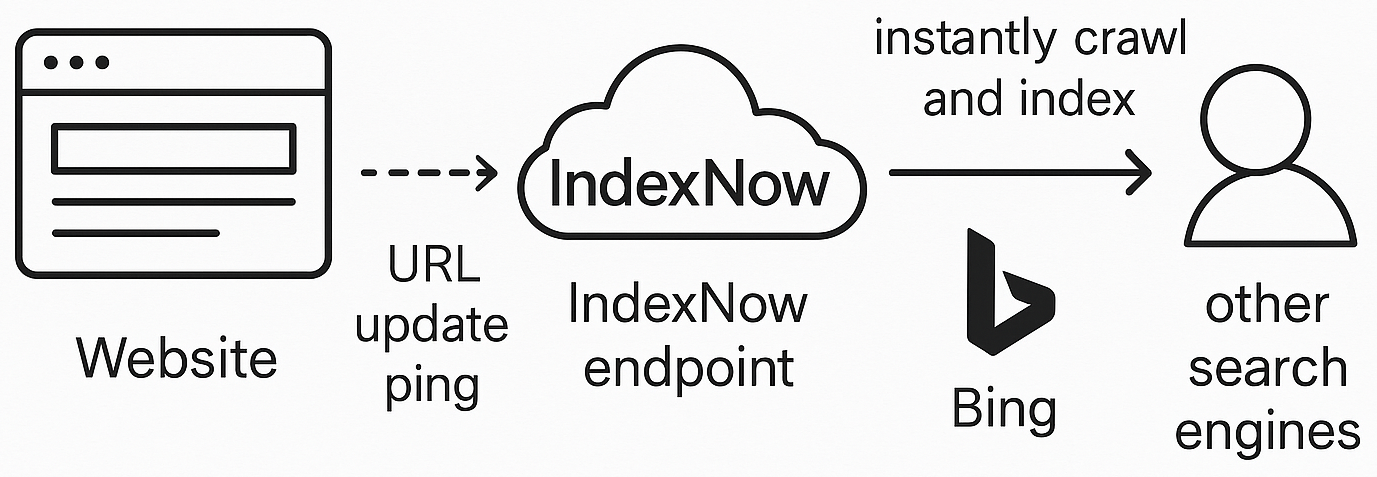

Post a Comment