How to Write Perfect SEO Friendly Blog Post Easily?
After writing a couple of blog posts on your Blogger or WordPress Blog, now you want to get visitors to read your post.
As well as you are expecting to get a higher rank on Google, Bing and Yahoo search engine result pages.
But you can gain a higher rank is by writing SEO friendly blog posts only.
You know very well higher search rank generate most of the organic traffic. Generally, traffic comes from the search engine we consider organic traffic. And more organic traffic means more growth and more leads.
I’m pretty sure that you are thinking or struggling on how to write a better SEO-friendly blog post for
your next blog post or you want to make your published blog posts SEO friendly?
You are doing so many things like regularly publishing articles on your Blog, promoting those articles after publishing and sometimes spending on Google ads or Facebook ads to generate more traffic.

But after doing all these things you see your expected outcomes fulfilled only 20% - 30%. Because you are not writing SEO friendly articles. Even I can show you some logic behind this, I think you need to know.
#1: After publishing a Blog posts search robot index and crawl it and sometimes shows on search engine result pages.
As a result, you receive some instant traffic for the shortest period of time. But if your content is not interesting or it doesn’t provide any readers value then visitors will instantly go away to another site.
This means your blog post is not well structured and not interesting.
#2: When you share your content on various social media sites then your content shows on social media feed and when other people share more stuff then your shared content will go downside of the social media feed.
Social media mostly affected by graphics, everybody their graphics hunger. So if your post image and the title are not good then users don’t even click on your shared Blog post.
So you are not getting any significant traffic from social media. Additionally, if you don't use the proper title, Meta Description and particular hashtag then there is very little chance to get notice to others in social media.
#3: Many Blogger thinks that if they spend much on ads then they will get more traffic. I won’t deny that you won’t get traffic but this is for a short time.
You know very well nobody wants to engage with a dull Blog full of boring content. So ultimately you are just wasting your money on ads.
So what can bring more traffic?
The simple answer is SEO friendly quality content. There is no alternative to quality content. If you regularly publish SEO friendly quality content then your Blog will rank higher on any search engine.
After promoting on social media site your Blog post will grab more attention from social media users that will help you to increase Fans and followers.
And if you spend on ads then more loyal visitors will engage with your Blog. But many people do things in a reverse way. So first completely focus on SEO friendly Blog post and learn how to make a perfect SEO friendly Blog post for your Blogger or WordPress Blog post?
What is SEO friendly Blog Post?
SEO refers to Search Engine Optimization and this is a system that widely used in web publishing to increase web page visibility and generate organic traffic by ranking higher in search engines like Google, Bing, Yahoo, Yandex, etc.
To write a well-structured SEO optimized article you must have good professional writing skills that both readers and search engines will love.
How to Write SEO Friendly Blog Post?
It goes without saying that SEO friendly Blog post ranks well in search. You may be thinking that this is quite hard but trust me it is relatively easy to do; just you need to give some proper Planning and attention.
Remember your single SEO content can gain huge valuable web traffic without spending thousands of dollars on paid advertising.
Please have a look at the below points, here the 10 secrets of professional SEO article writing techniques:
- Install an SEO Plugin
- Decide your keywords by research
- Analyze Headlines
- Use H2, H3 & H4 headline tags
- Check your permalink.
- Optimize the length of your article.
- Optimize the Meta description.
- Split your Articles into small paragraphs
- Optimize images by including the title and alt text.
- Interlink your content.
I will explain all the techniques one by one to make a perfect SEO friendly blog post.
1. Install an SEO Plugin
Though we can make any blog post SEO friendly without any Plugins and if Blogger platform users must make a Blog Post SEO friendly manually but For WordPress blogger has a good opportunity to use Plugins that helps to write SEO friendly Blog Post perfectly.
There are many SEO plugins available in the WordPress directory
- Yoast SEO Plugins
- All in One SEO Pack
- SEO Ultimate
- SEO WordPress
- SEO by SQUIRRLY™
- The SEO Framework
but as far as I know, the majority of professional Bloggers are using Yoast SEO Plugins. Yoast will optimize your SEO articles writing tasks easily.
There are several thinks Plugins helps to write SEO optimized a blog post, such as
- If can utilize your Focus or Prime Keywords
- It helps to formulate the Meta description.
- It Calculates article readability
- It helps to check keywords
- It calculates the number of ward and keyword density.
- And many more...
So it’s better to use Plugins instead of doing things manually. Nevertheless, SEO plugins not only help to write SEO article writing but also it will optimize your whole Blog SEO.
2. Decide Your Keywords By Research
The keyword is a specific word or phrase that describes the contents of a Web page. So by using appropriate keywords, we can help search engines to match a page with the search query.
Before adding keywords in your Blog post you must research it thus keywords match with your Blog post and search engines know what your blog posts are all about and who they should send to your blog? Keyword research is the most significant part before the beginning of any SEO copywriting. Keywords will help to get a higher rank on the search engine result page.
But many bloggers think that they have to put lots of keywords on post title and description, even many bloggers add 10 - 15 keywords on Meta description and Google search engine count those keywords as keywords stuffing, eventually, their site gets a penalty for keyword stuffing.
Generally, after getting a penalty your rank can go down, or your site can ban from search engine.
So you have to use keywords technically and add 1 or 2 keywords on Title and Meta Description not more than that. You must use 2 types of keywords,
Four keywords have used and those are low in competition but very effective for higher ranking. Because long-tail SEO keywords are always descriptive.
Sign in to AdWords. Enter your Gmail login details. From Keyword, Planner dashboard click on the box that says Search for new keywords using a phrase, website, or category.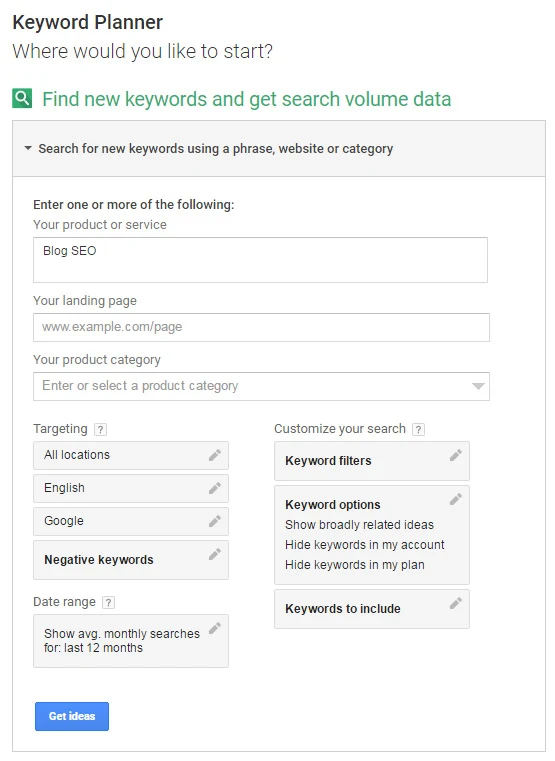 |
| Start Researching your Keywords in Google Keyword Planner |
Step 2: Now type your desired keywords or phrases into the first box where written
Your product or service and leave the remaining fields blank. After that, click on Get ideas a button from below. |
| Keywords Showing in Google Keyword Planner |
- High competition
- Medium competition
- Low competition
So the best choice is the keywords with Medium competition.
- Headline.
- Post title.
- Meta description.
- Post URL (Permalink).
- Written content (first Paragraph and Last Paragraph)
- In H2 Headings
3. Analyze Headlines
So this is an essential step to analyze your blog post headlines. Don't worry this is not a very difficult task. There are many online tools available for analyzing your headlines.
I use CoSchedule Headline Analyzer to analyze my Blog post. And I keep analyzing until my headline score reaches above 70%.
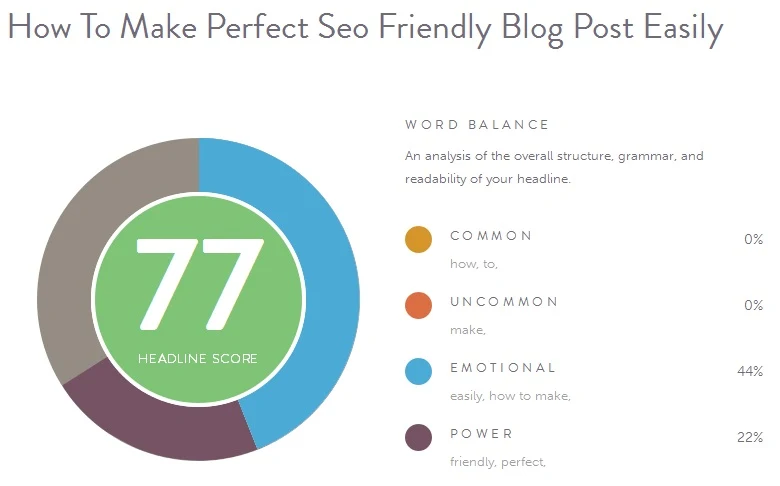 |
| CoSchedule Headline Analyzer for measuring Headline SEO score |
The best theory for analyzing a headline must be written with 4 types of words. Such as
- Common words - a, I, if, in, is, etc. those are common words.
- Uncommon words - More, now, you'll, special, etc. those are uncommon words.
- Emotional words - Easy, How to make, you need to know, etc. those are emotional words.
- Power words -Awesome, Perfect, Friendly, smashing, etc. those are powerful words.
- Headlines Characters: Short headline tend to earn the highest number of click-through but your Headlines should be written 45 to 55 or a maximum of 65 characters long.
- Headlines Words: According to CoSchedule Headlines with approximately 6 words tend to earn the highest number of click-through. However up to 9 words acceptable for SEO headlines.
4. Use H2, H3 & H4 Headline Tags
Headlines always give a short break while we read and it tells the search engine about your content. And to write SEO friendly Blog Post you must use several Headings in your SEO copywriting.
- H1 = Heading 1
- H2 = Heading 2
- H3 = Heading 3
- H4 = Heading 4
- H5 = Heading 5
- H6 = Heading 6
And search robot will give importance on a headlines priority basis. Once search engine crawlers find your H1 tag, then they will initiate look for the H2 tags and after getting h2 then it will look at h3 tags.
Generally for writing a conclusion, the Final verdict, Findings use h4 tags, because those are less important.
5. Optimize Your Permalink.
You can include your Blog post’s focus or Primary keywords in the permalink that can bring more traffic from the search query.
But if your post title is long then your permalink would be generated within 36 characters including the dash (-).
And sometimes some digits will include at the end of the permalink which is bad for SEO.
How to Write a Permalink?
- By using dash (-)
- By using the dot (.)
- seo-blog-post
- seo.blog.post
- A permalink shouldn’t be too long.
- Avoid any stop words like a the, is, etc.
- Use your focus keyword in the permalink.
Because if you change then when any visitors click your Post URL from search result then your Blog visitors will land on error 404 pages and this can lead to mass traffic drop. But it has a solution, you can use 301 redirect processes that will send your Blog visitors from older permalink to newer permalink.
6. Optimize the Length of Your Article.
How many words should you write for an SEO friendly blog post? This is a common question. Many bloggers want to know? According to a professional blogger and SEO specialist, your content length must be written with a minimum of 600 words.
But many experienced bloggers have given an argument to write content with over 800 - 1000 words. But from my personal experience, I have seen articles written with 2000 to 4000 words get more priority on search engines and get a higher rank.
In my Blog, I have published articles with 1000, 2000, 3000 and 5000 and I got the best result in 2000 - 2500 words articles. Because it has increased my organic traffic and readers were engaged with it. Additionally, I can use plenty of long-tail keywords to make my blog post SEO friendly.
Top influencer, marketer and Entrepreneur 'Neil Patel' also got the best result on long articles written by 4000 words to 8000 words and it gets a higher priority in search rank. And he got huge organic traffic from high-end articles that written from 5000 to 8000 words.
But I think there is also a demerit of long articles that readers often lose their patient to read long articles.
Sometimes they skip to short articles from the long ones. But for SEO blog posts you must write long articles.
7. Optimize the Meta Description.
A Meta description always is written in a small paragraph with a maximum of 150 characters or less. This is a tag of HTML and also known as a snippet of a blog post. Meta description in HTML looks like below:
Every Blog post must include a Meta description because the Meta description always shows in search results after the Post title’s URL. After reading the Meta description readers can understand what has described in the main content.
Furthermore, Your Blogpost page’s Meta description often appears across other websites and social media pages when people tend to share your articles.
So write your Meta description carefully and optimize it the proper way by following 3 steps.
- Make sure it has written within 135 to 150 characters.
- Include your focus or Prime keywords in the Meta description.
- Write a unique Meta description that matches your main content.
You can say those are the good characteristics of a good Meta description and you can produce a unique one for your next SEO blog post.
8. Split Your Articles into Small Paragraphs
Paragraph helps to make a perfect SEO-friendly Blog post easily as well as it gives readers a short break and readers read the whole article.
There are other good things to split your SEO copywriting into several small paragraphs that is your content will get Featured Snippet in Google SERP’s.
A featured snippet is a summary of an answer to a user's query. This is always displayed on top of the Google search results page.
Generally, the search robot extracts the ideas from a webpage to display on Google search as a featured snippet. The featured snippet also includes the page's title and URL.
 |
| The featured snippet in Google Search Result Page |
So there is a big chance to divert traffic from Google search by featured snippet. However to get your snippet featured you have to write well-structured SEO friendly blog post.
9. Optimize Images by Including the Title and Alt Text.
For SEO to optimize a blog post you must optimize the image. The image plays a vital role to attract traffic. But by proper optimization, you can generate more traffic from Google image search results.
To get a higher rank on Google Image search result you should optimize Blog post image by following ways:
- Write your image title before uploading it. For example: don’t upload an image whose title is 'image' or 'DC_7303'. When you save your Blog post image then give a descriptive name and after that upload it.
- After uploading the image add the image title. For example: if the image is about coffee then add a descriptive title like ‘My hot coffee in a beautiful Mug’. Because the search engine doesn’t know what is your image about they treat it just like an object. So if you add a title then the search engine can easily understand what is your image about.
- Add Alt Text in your image. You can add a short description in the Alt text and try to include your focus keywords in the Alt text description. Remember that the Alt tag is a bit more descriptive than the Image title.
10. Interlink Your Content.
Content Interlinking not only important for SEO but also increase Blog page views. There are mainly 3 benefits of interlinking.
- You can show the authority that your Blog has covered maximum relevant topics.
- You can take the readers to your older posts easily.
- It will help to increase your Blog SEO and click-through.
How to Interlink?
This is very simple when you write your new Blog post then use any previous relevant Blog posts URL on your new posts. Interlink should use within the phrase or keywords. For example, you have written a line like below:
So when readers will read this line they will click on WordPress and jump into your previous Blog post about WordPress. This will increase your Blog page view, click-through as well as SEO rank.
And now you want to add a link on the WordPress phrase, so for Interlinking get the URL from any WordPress related post in your blog and add the URL on this phrase.
Conclusion
I have put lots of stuff in one pot. But tried to figure out all the SEO related things to make perfect SEO friendly blog posts easily. First, you may overwhelm by reading all those things at once. Please don’t try to follow all the things at once.
Try one by one step in your next Blog post. SEO is natural things after following my all guidelines, if you can successfully implement the strategy in your blog post then you will see the power of SEO soon. But don’t think everything will change overnight.
If you have any query then feels free to leave a comment below. And if you can see any changes after practising my guideline then share them with me.
Thanks for being with me for a long time. Please share the content to spread the voice.


15 comments
After following the above guidelines you can SEO your Blog post one by one. And if your all Bog post optimize for search engine then your Blog will fully supercharge for beating in other site in search engine. However to see the effect it will take minimum 4 - 5 weeks and you will see changes in your Blog traffic, pageviews and AdSense income.
Without proper optimization article publishing means wasting of time. you will receive traffic for short time because search engine will crawl but your Blog bounce rate will increase.
Let me know if you see any changes after proper optimization. Thank you. :)
Best Dental Clinic In Chennai
Best Dental Clinic In Tambaram
Thanks for your opinion about this article. I have tried to explain all SEO related information to write a perfect SEO blog post.
Some bloggers have become negligent to the use of h1 and h2. I believe if all h tags are not properly used, it would affect one's SEO friendliness. Thanks for this. I'll start utilizing them.
Wish me luck **winks**
Commenting from Techkibay
:)
Thank you