How to Sign up and Enable AdSense on your blog?
How to Sign up and Enable AdSense on your blog?
AdSense is Google's content targeted advertising platform.
Where AdSense will enable you to earn
money from your Blog. This is the most reliable and trust able Advertisement
platform where I will 100% assure you that will get money. There are many advertising platform with good
payment but ultimately you will see that they aren't paying a single penny. So the wise decision is to use Google AdSense
for monetizing your Blog. In this tutorial I will show you that how we can
sign up or enable our AdSense account from Blogger dashboard. This is really
easy. Signing up for AdSense you have to go through 3 steps that designed by
Google AdSense team-
- Select your Google Account
- Tell us about your content
- Submit your AdSense application
Step
1 Log in to
your Blogger Account and Go to your Blogger Dashboard
Step
2 Now click
on -> Template -> Edit HTML
Step
3 Now Click on
orange color Sign up for AdSense button.
Step 4 This will redirect to another page,
from there just click on Yes, proceed to
Google Account sign in. If you wish to create a new account for your
AdSense then you can click on No, create
a new Google Account button.
Step 5 Now you have to Tell Google about your content. Your
site will be automatically selected by Google and just you have to select your
site language. Click on Content language
drop down option and select your site language.
Step 6 After that click on blue color Continue button. And instantly you will
be headed to AdSense application page.
Step 7 In application form select your Country or territory, Account type.
Under payee name type your name and
fill up rest of the form with necessary information. There must be provide your
phone number. Because AdSense will
verify your account through phone number.
Step 8 Finally click
on blue color Submit my application button. A message
will appear that Your AdSense account is
awaiting approval.
That's
it, your application will be submitted to Google AdSense team. And now they
will review and visit your site for granting approval. If everything is OK, then
you will get approval soon. Remember that until getting approval from AdSense
team not any ad will appear in your Blog. Hope you will able to apply for the
AdSense and get approval. Thank you.






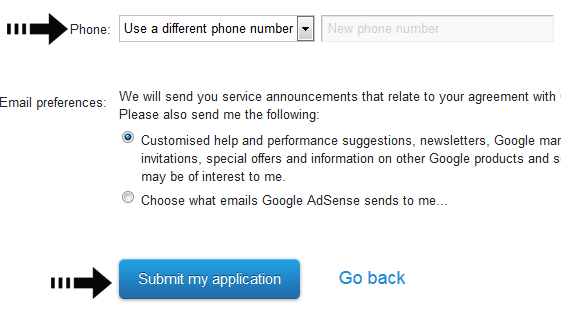

2 comments
my blog url is ===>> www.tricksweb.net
http://www.bloggerspice.com/2013/06/what-policies-to-pursue-for-getting.html
I just check your Blog your Blog has not any ''Privacy Policy'' and ''Disclaimer'' And also create a separate contact us page. Make some unique content. And re-apply for AdSense account.