Best Way to Create and Grow A Thriving LinkedIn Group
How to Create a LinkedIn Group and how to build a successful LinkedIn Group to divert Traffic?
Are you using LinkedIn for your personal and professional
purpose? If yes then you might using this for grabbing a good Job or enhancing
your personal profile to show up on corporate level. Website owners also using
this only for getting backlinks or sharing their site’s content. But have you ever
heard about LinkedIn Group or considered to start your own LinkedIn group!!!
This is the most excellent social media platform where
connect millions of professionals in the same industry or similar interests.
Many professionals who have created group on LinkedIn getting benefited
different ways. There are many intelligent people can be see who build their
entire business, promoting products and services, hiring people from around the
world, solving people’s problem and become leader through LinkedIn group. It’s
just like conquering online world through banging.
Top reasons behind creating a LinkedIn Group
You already get noticed about benefits of using LinkedIn and
group but out there various reasons we have to create and run LinkedIn group.
Becoming a Leader for using social media power
I have visited many LinkedIn groups which is dominating the
LinkedIn’s social media world. Each group has 5000+ to 20,000+ members and
obviously group owner is featuring his/her website. As a result, they become
leader by using full power of social media.
Connecting with thriving like-minded community
It goes without say that people love to connect with
thriving community. After connecting with a community, members get all like0minded
people. As a result they can easily exchange thoughts and ideas. Suppose if you
have blogging community then all blogger will connect with your from around the
world and for any reason you can share your problem as well as able to solve
others problem.
Best way to Drive Traffic to grow your site
Every blogger wants to drive traffic on own site. So, if you
connect yourself with a popular community or you can able to grow your own
community then obviously you would able to divert huge community on your site.
LinkedIn Group works like a charm to divert community. Because if you can grow
your audience through your LinkedIn group then I assure you that your site
traffic will boom up.
But there are few simple things you should do such as, add
your website link in your LinkedIn Group profile, and also put your site URL in
welcome message. While create a discussion then include relevant link form your
Blog.
Interact with members by sending Message every week
Sending weekly message works like magic. Suppose you are
receiving members around the LinkedIn but you don’t interact with them then
they might disconnect from your group anytime. So to keep engage with your
group send at least one message every week.
Lead Generation
Lead generation required little time and brain investment.
You mist connect people, offer them jobs or refer them about great job
opportunity. Share valuable content to your Group member then you will able to
generate lead. The more you engage with Group member then more you will
receive.
Solving Members Problem
The major reason behind creating a LinkedIn Group is solving
other member’s problem. Every group has some specific aim that in what perspective
they have created and running LinkedIn Group. So if you can help group members
and solve their issues then I am damn sure it will strengthen your relationship
with group member and you can achieve your ultimate goal.
How to Build a Thriving LinkedIn Group to divert Traffic?
If we just create a group on LinkedIn and get relax then it
is completely witless. Because you must get engage with your group. But there
are many users are not happy after creating a group on LinkedIn. But by
following some pretty simple guidelines we can build a thriving LinkedIn group.
Always pick narrow niche for your Group
This is universal rules for every group or any other platform
that always select narrow niche. If you select wide niche then your group won’t
be success. Members like to get connect with specific and relevant group so in
case of broad niche then don’t like to connect and share something.
Add keyword on Group description
Here keyword means your target market. Suppose your group is
about Entrepreneurship then use this keyword on your group description. The key
benefits of this while a LinkedIn member search group by keyword then your
group may visible on search result.
Make Group Public
It LinkedIn group can be made open with pre approval option.
This means any member of your group can invite to join other member to connect
with your group. This means your group is open for all.
Observe your LinkedIn Group Closely
Rapid growth of social media users are tend to do spam on
various forum and group to divert traffic easily. But you must closely observe
your group. Nobody expects to join in a group where members do spam frequently.
In addition you should organize the member’s posts, for example if any member
wants to post jobs then redirect it to jobs section. For off-topic and
promotion put it promotion section of the group.
Promote your Group like Pro
At the beginning of the group you will be frustrate, because
you won’t see any member. But you must work hard to connect members. Make at
least over 500 group member then your group member will group like rocket. And
then LinkedIn will give you some extra facility. Such as, you can send 50
announcements per day to your connections, additionally LinkedIn allow you to
upload emails from personal email account (.CSV files).
How to Create a LinkedIn Group?
I have discussed about reason behind the creating LinkedIn
Group. But now I will show you how to create a LinkedIn Group? Please follow
step by step walkthrough-
Step 1 Visit https://www.linkedin.com and sign in
with your LinkedIn user name and password.
Step 2 Now locate
and click Interests from top menu and select Groups
Step 3 Click My Groups and after that click the Create group button from the drop down.
Step 4 Now it’s
time to fill in the requested information. Such as Group name, Summary,
Description, Your email address, Language setting etc. All red asterisk means
it's information is required.
Step 5 Finally click
the Create Group button to create
your group.
That’s it your LinkedIn Group has created. After creating
the group you need to do several things from settings, such as- adding welcome
message, Group rules, Privacy settings etc.
That’s all about creating and managing a thriving LinkedIn
group. However as a website owner or Blogger our main target is not to grow or
enrich our LinkedIn profile or group, rather our aim is to increase our site’s
traffic and boosting revenue. Traffic and revenue is connected with each other.
If you can divert more traffic then your income will grow rapidly. So target on
LinkedIn group to divert traffic and group your blog swiftly.




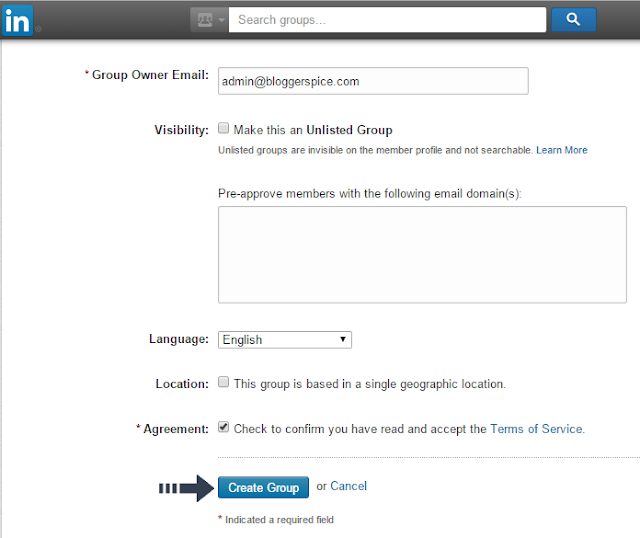
2 comments