How to Start A Blog on tumblr Microblogging Platform?
Learn how to create a Personal Blog on tumblr micro blogging platform and social networking website? For Photo, Entertainment Blogging use tumblr.
You might already hear about Tumblr which is a microblogging
platform and social networking website. Tumblr founded by David Karp and the
interesting fact is this platform is owned by Yahoo! Inc. This Blogging service
allows users to post multimedia and other content to a short-form blog.
But if you wish you can do normal Blogging but Tumblr is
best for sharing Stories, photos, GIFs,
TV shows, links, quips, dumb jokes, smart jokes, Spotify tracks, mp3s, videos,
fashion, art, deep stuff.
In 2016 Tumblr has over 272 million different blogs with
total 127 Billion posts. So undoubtedly this is a biggest Blogging Platform.
But we should know who are the main users of Tumblr?
American, Hispanic and African-Americans are the main users
of Tumblr. Most of the users use Tumblr for four main reasons, such as-
- Personal Photo sharing of daily lives
- Entertaining memes and cool gifs
- To store adult contents for personal use.
- For secondary Blogging
So this is bit different platform. However you can use
custom domain with Tumblr, monetize site, able to use custom theme and the
other advantage of using Tumblr is that it offers full animated gif support.
What Features tumblr Blog have?
Every Blogging platform has its own features. And for
those feature it get popularity and uniqueness. Tumblr has bunch of good
features which will make you happy to start your Blog with it.
Custom Domain
Tumblr provide their hosted domain with every registered
account. For example: http://username.tumblr.com/You
can use custom domain on tumblr and this is very easy to set. But if you wish
to omit .tumblr from your Blog then
you can use custom top level domain.
Custom Theme
tumblr support custom them for using on Blog. However you
will find bunch of free theme with your tumblr account. If you intend to use
any unique paid blog then you can buy it from tumblr account or from any third
party theme provider.
Professional and Non Professional Blogging
tumblr hasn’t any guidelines about Blog quality but it
accept DMCA complain. You can build either professional or non-professional
blog with tumblr. You don’t have to worry about your Blog niche. Whatever you
like you can start with tumblr.
GIFs
I have already mentioned that Tumblr support full
animated gif images. While you visit tumblr dashboard then you might see some
cool gif animation on Post thumbnail.
Follow
You can follow any tumblr blog if you love to read it.
After following that Blog all of the posts will show up on your tumblr
dashboard. Even you don’t have to visit that Blog.
Like
This is just like Facebook like but in new style. Tumblr
blog use heart icon like twitter for giving like to a post. For liking a post
click right in the heart shape icon. Even if you view the post from dashboard,
search results and tag pages then you will find the like option at the bottom
right corner of every post.
Ask
This is another feature just like comment feature. If you
have any query regarding other’s post then ask them. But Blog owner must enable
the ask feature on his/her Blog. For asking question click the person icon
which hover over blog avatars on the dashboard and then select Ask a question in the dropdown.
Submit
Tumblr is liberal about re-blogging and re-posting you
can use it as your secondary Blog. Suppose you have a Blog on WordPress or
Blogger Platform and now you are allow sharing your post on tumblr Blog.
Fan Mail
Fan mail is for personal interaction. If you wish to
contact with other users privately then you can use Fan Mail feature. However you won’t able to send message
anonymously like Blogger.
So these are the main features of tumblr Blog have. As a micro
blogging niche tumblr is best suit for your blogging startup. In addition, you
can flexibly use tumblr for spice up your Blog.
How to create a Blog on tumblr?
Whatever I have explained in above that was the brief
discussion about tumblr. Now I will show you how to create your Blog on Tumblr
pltform.
Step 1 Please
visit https://www.tumblr.com/register
URL and hit the Sign up button from
top right corner of the screen.
Step 2 Simply
fill the blank fields by Email, Password
and User name and press the Sign up button.
Step 3 Now
write your age and put the tick on their Terms of Service and press Next Button. It will display reCAPTCHA so put tick on it and press Almost Done! Button.
Step 4 In this
step you have to select at least 5 categories about what you like. Such as
History, Health & Fitness, Movies, Funny, Gaming so click by mouse pointer.
And press Next button from top right
corner of the screen. Tumblr will instantly build your Dashboard. And you will
see latest posts from your selected categories on tumblr Dashboard.
Step 5 In the
meantime tumbler will send a verification email into your email box. Open the
mail and click on This is me! Link
for instant verifying your email address.
That’s it your tumblr Blog is now ready. Remember that
your User name on tumblr will be your Blog name.
- For example http://username.tumblr.com/
Now visit your tumblr Blog and for making any changes you
have to do it from tumblr dashboard. For visiting tumblr dashboard you can
directly go through https://www.tumblr.com/settings/dashboard
URL.
From tumblr dashboard go to settings from Account
menu. And there you can change your current email and password, Enable
security, set up phone for audio post from your phone. In addition you can set
language and you will get information about active sessions.
I hope this article will help you to give details
information about tumblr and now you will able to create your own personal
Blog. If you get any question regarding tumble then feel free to leave a
comment below.


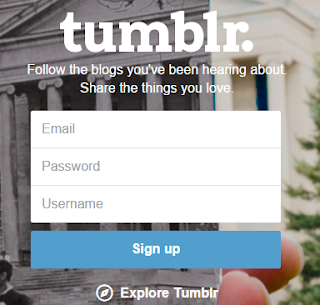
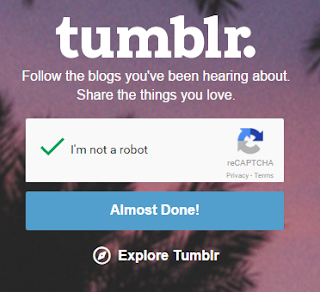
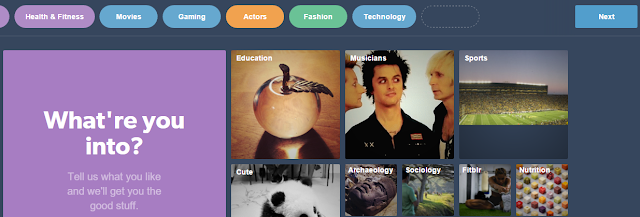


4 comments
There are number of reasons why microblogging should never be counted as a substitute. First you begin to loose your SEO credibility and ranking , second potential clients cannot make a valid judgment about you based on your microblogs plus a number of other reasons.www.razrank.com
^_^