How To create Ad slot Gadget Container in Blogger Layout?
Do you want to create ad weight container or ad slot below of your Blogger template header and above Blog footer section? After reading this tutorial you will able to create ad weight container and display AdSense ads and third party ad banner. Create professional and beautiful ad slot in Blogger template layout.
You might have heard about AdSense friendly or ad friendly Blogger
Template. The main feature of these kinds of template is that you can place
advertisement on various places within your Blogger template. However there are
many good AdSense or advertise friendly template available over the net but all
ad friendly template is not good for SEO. Conversely all SEO templates are not
good for Advertising.
A Blog can sustain if income flow increase or remain stable.
In exchange of hard brain storm a Blogger wants some incentives like income
from advertisement. So for boosting up your income you have to optimize your
template for displaying advertisement.
But I would say to make your Blogger template as ad agency
or wrap up every inch by ad banner. This is creating negative impact on your
Blog visitors mind. So we will place advertisement on those places where
readers think that those are a part of your Blog Posts.
The best place for displaying ad banner is below Blog header
and above Blog footer. And these two places often remain unutilized by
Webmaster. But they can increase their advertisement revenue by 30% with small
effort. Rather displaying multiple advertisement focus on ad placement area. After visiting a website where your eyes get
stuck first?
Obviously you will see below header section. Because you
will see all posts headline and snippets there. So we will create a ad slot
below Blogger headline where Blog visitors will see advertisement easily while
read content headline. And secondly ad slot we will create above footer section
where Blog readers use page navigation and see advertisement.
Please go though below weight placement tutorial and try it
in your Blog.
Step 1 Log in to your Blogger Account and Go
to your Blogger Dashboard
Step 2 Click on -> Template -> Edit
HTML->
Step 3 Now Find the ]]></b:skin> By Pressing Ctrl+F (Windows) or CMD+F (Mac)
Step 4 Now
Copy below code and Paste it Above /Before]]></b:skin>
/*Ad Slot widget by http://www.bloggerspice.com */
.banner, .banner2 {margin:0 auto;text-align:center;overflow:hidden;}
.banner .widget,.banner2 .widget {width:970px;max-width:100%;margin:0 auto;background:transparent;text-align:center;overflow:hidden;}
.banner img, .banner iframe,.banner2 img, .banner2 iframe{display:block;margin:0 auto;text-align:center;}
/*Ad Slot widget Layout Design by http://www.bloggerspice.com */
#layout #banner,#layout #banner2 {background-color:#444;padding:20px 0!important;margin-bottom:20px;}
#layout #banner .widget,#layout #banner2 .widget{width:80%;margin:5px auto!important;overflow:hidden;float:none}
#layout #banner .add_widget,#layout #banner2 .add_widget{width:80%;margin:5px auto!important;overflow:hidden;float:none}
Customization
- For Displaying responsive ad with different width please alter width:970px; with different number. I have use 970px because this is the large leatherboard size of Google AdSense ad banner.
- For controlling widget container width in Blogger Layout please alter the width:80%; with different figure. If you choose width:70%; then weight container width will reduce.
Step 5 Now again locate <div id='main-wrapper'> this code
means your Blog Post container and sidebar remain inside main-wrapper. In case
your template it maybe identify by <div
id='post-wrapper'> or <div
id='content-wrapper'>, whatever the code just focus that code is
wrapping up your Blog post container and sidebar.
Step 6 Now
Copy below code and Paste it Above /Before <div id='main-wrapper'>
<b:section class='banner section' id='banner' maxwidgets='1' showaddelement='yes'/>
Step 7 After
that we will create another advertisement slot above Blog Footer section. So
locate code like below-
<footer id='footer-wrapper' itemscope=''
itemtype='http://schema.org/WPFooter'>
or <div id='footer-wrapper'>
Step 8 And
Copy below code and Paste it Above /Before <div id='main-wrapper'>
<b:section class='banner2 section' id='banner2' maxwidgets='1' showaddelement='yes'/>
<div class='clear'/>
Step 9 Finally
exit from there by clicking on Save
template button.
Now check
your Blogger template’s Layout and see 2 ad slots has created. And here you can
place any ad banner or you will able to use Responsive AdSense code. So simply
by using add a Gadget option place your ad banner. I hope this will help to
place your advertisement wisely. And now your template become Advertisement
friendly. Happy Blogging!!!


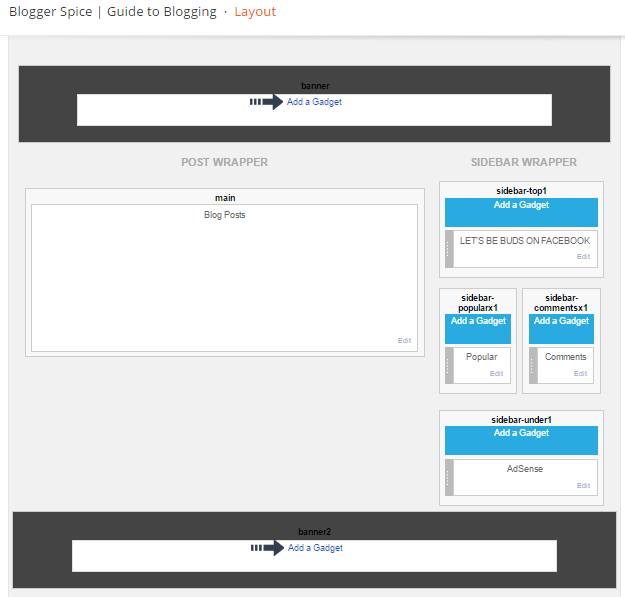


3 comments
|| Gad 1 || || Gad 2 ||
do I need to make tables or use float? please let me know.
:)
http://www.bloggerspice.com/2013/12/add-2-column-above-and-below-blogger.html