Disable Clickable Link Spam from WordPress Comments
Disable Clickable Link Spam from WordPress Comments
WordPress is more vulnerable for the spammer. So WordPress
user must take proper steps before starting their Blog on that platform. There
are millions of spam are spreading through comments over the net. Most of the comments are not related to the
topic and commentator add a clickable link on comments. So Admin should apply a
trick thus spammer don't feel interest to make comments on their Blog.
Whenever a commentator leave a comment in WordPress comment
section then the link will be clickable. So whenever other user click on that
link then it will be redirect to their site. As a result spammer will get a
backlink by leaving a comment. We can resist this clickable link by adding a
simple script in Theme function.php file. And it will help to disable to turning
URLs from comments into actual links. Just follow the below steps-
Step 1 Log
in to your WordPress account and go to Dashboard
Step 2 From
Dashboard click on ->Appearance->Editor
Step 3 Now
locate Functions.php or Theme Functions.php file from the right
column and instantly Function.php
file will open in Editor.
Step 4 Now add the following line just above the
closing php tag ?>
remove_filter('comment_text', 'make_clickable', 9);
Step 5 Finally click on blue color Update File button.
You can check your comments and see that clickable
links are no more turned into URL. And now viewers can't click on that link
directly. That's it you have
successfully disable clickable links from your WordPress Blog.





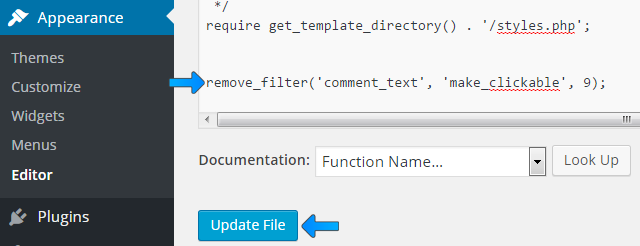

2 comments
material! present here at this website, thanks admin of this site.