Remove Multiple Categories from WordPress by Bulk Actions
Remove Multiple Categories by Bulk Actions from WordPress
Category used in WordPress blog
for grouping the various posts. We can easily organize our WordPress content by
assign then under related categories. However there are different reason to
delete WordPress category form the site. There may the reason that none of your
post assigned under that category. Or you are trying to change the older
categories with new categories. But if you have already created 50 or more
categories then this is little hard to delete each categories manually. So to
solve this issue we can use bulk Actions to delete maximum number of categories
from WordPress dashboard at a time. And this is very easy for users to solve
their problem instantly. In this tutorial I will show you how we can do this
easy task, just follow the below steps accurately-
Step 1 Sign in to your WordPress
site and go to Dashboard.
Step 2 Now click on ->Posts
->Categories and you will see list of all Categories.
Step 3 If you want to delete all the categories then just click on checkbox beside Name and all of your categories will be
selected instantly. For selected
deletion just uncheck the box beside
each categories. Be careful about selecting categories. Because sometimes
accidentally user delete useful category that is already assigned on important
contents.
Step 4 Now from the top click on Bulk Actions drop down option and select Delete. And after that
simply click on Apply button.
Step 5 Your selected categories will be
deleted within few seconds. After successfully delete the categories a message
will appear Categories deleted.
That's all. If you have already published
posts under various categories then those posts will be assigned under uncategorized option. However after deletion of categories if you think
that you want to assign that category again then you have to manually edit the
post for assign the category.
I hope this tutorial will help
you to remove category by using bulk options. And now it will be easier for you
to do this. For any further help feel free to write us.


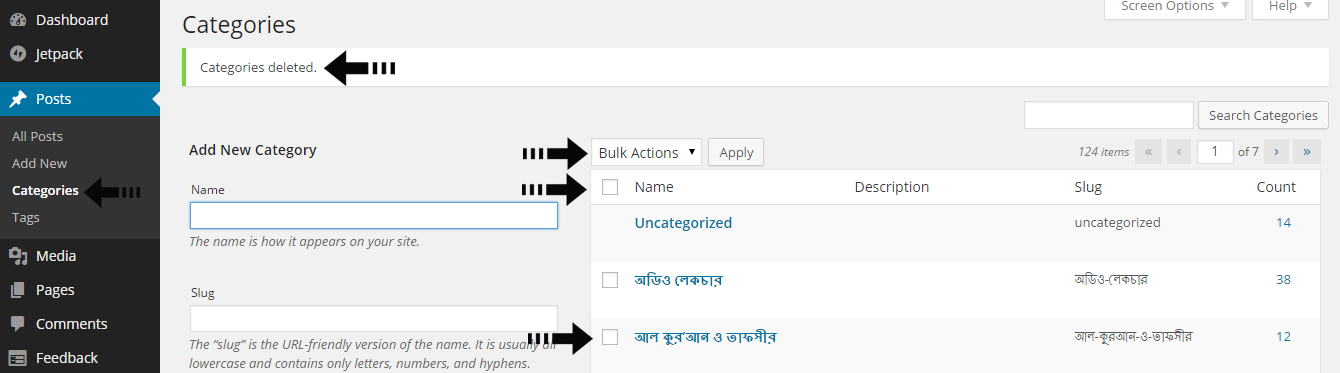

2 comments
aplicar tais técnicas para seu ganhou web site.