How to Demote Sitelinks from Search Engine?
How to Demote Site link from Search Engine?
When you search any specific
website then write the site’s domain name only and if the site has good
position on Search engine then it will appear with site link. Especially on
Google search engine will display blog or website site link in tree style.
First web/blog site name with link will appear and after that in 2 column
another 6 link will appear. Generally site link is for easy navigation from
search engine towards website. And Google Blogger user will see your Blog is
appearing with site link. But those site link you can’t set for the visitors.
Because Google automatically generate the site link for the visitors on search
engine.
Sometime we see some less
important post link appeared on site link which is not interesting for readers.
So in this case you can demote the link from Google webmaster tools. And after
demote site link will automatically generate. But it requires time to replace
older site link with new one.
You can see BloggerSpice.com
site links on Google Search engine and Bing search engine. Though search engine
automatically generate the site link for this reason I have seen that Google is
displaying unnecessary site links on search engine. But Bing has generated
important site links for my blog. So I want to remove my Sitelinks that
appeared in Google search engine.
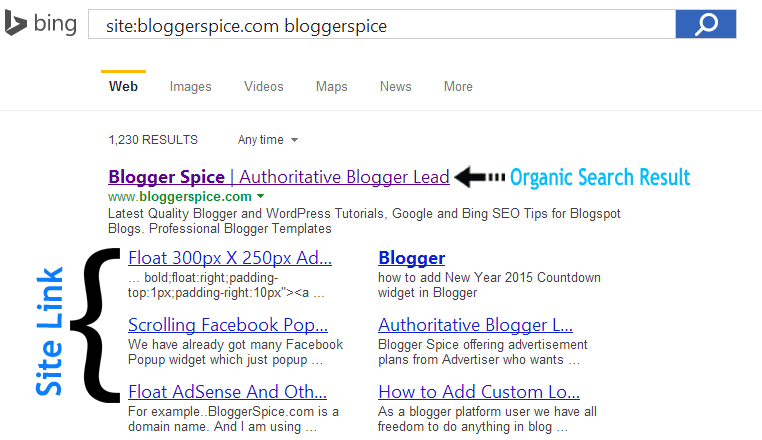 |
| Blogger Spice on Bing Search Engine |
 |
| Blogger Spice on Google Search Engine |
Step 1 Go to https://www.google.com/webmasters/tools/home?hl=en and Sign
in to account
Step 2 Now you will see your Blog lists (in
case of multiple site listed) click on your site where you wants to remove site
links.
Step 3 Click the Under ->Search Appearance click on
->Sitelinks
Step 4 In
the For this search result box,
complete the URL for which you don't want a specific sitelink URL to appear.
But for demoting a specific link leave this field empty.
Step 5 In
the Demote this sitelink URL box, write
the URL of the sitelink that you want to demote. You will get the sitelinks on
search engine first and after that click on it to enter on post and get the
link.
Step 6 Now simply click on DEMOTE button. Your
demote link will be index below Demotion list.
Don’t think that after demoting the link instantly Google will remove
from sitelinks on search engine. It will take times for changes to take effect.
You can demote total 100 sitelinks. However after demoting a sitelink it will
be effective upto 90 days. So after 90 days it you demote another sitelink then
previous sitelinks maybe appear again. SO that’s all about the tutorial. I hope
you will successfully demote the link. Happy Blogging!!!


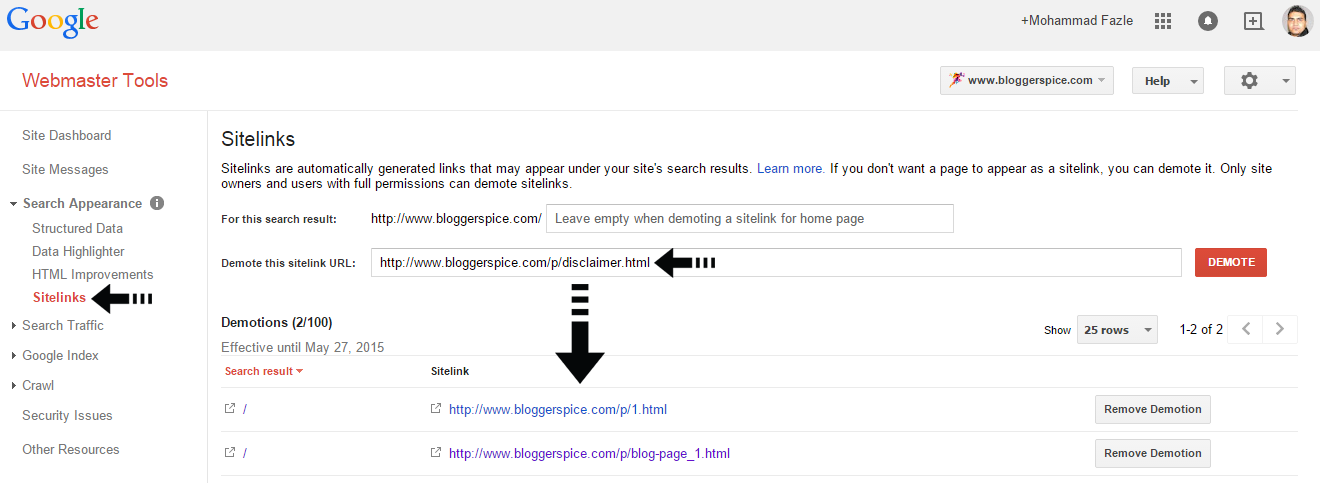

4 comments